CRMs That Help You Manage Clients Like a Pro
Jan 25, 2025
Syed Hassan Zaman

No business can survive or thrive without happy customers. As a freelancer or small business owner, understanding your clients and exceeding their expectations is crucial for success. But with competition on the rise, managing a growing workload can be extremely challenging.
This is where client relationship management software comes in. Consider it your playbook for client satisfaction, helping you streamline communication, manage projects, and deliver exceptional service.
Want to know how to streamline client management with a CRM? The guide is here to show you the way.
Understanding Client Management
Client management is the art of maintaining exceptional relationships with clients throughout their journey. The ultimate goal is to build long-lasting relationships that drive business growth.
People often assume client management is just about managing contacts and project details. On the contrary, it is a comprehensive approach focusing on the entire client lifecycle, starting from the initial acquisition and extending beyond project completion. It is about understanding your customers' unique needs, resolving their issues, and continuously adapting to their evolving needs.
Why is Client Management Important for Your Business?
Clients are the lifeblood of any business. Without them, there is no revenue and no growth. A strong customer base provides a solid foundation for a business to grow and evolve. Here are few reasons that highlights the importance of effective client management:
Reduced Customer Churn
Research shows that 70% of customer churn happens due to bad customer service, and this is not just limited to retail. Consistent and organized communication ensures transparency and helps businesses better understand client needs. It helps you address their concerns and resolve customer issues promptly that builds strong customer relationships.

Image source 1: Super Office
Increased Customer Retention
Along with customer retention, client management helps you create strong, long-term relationships instead of one-time sales. Statistics show that 60% of small businesses derive half of their revenue from repeat purchases. This shows the importance of nurturing client loyalty for small businesses and freelancers.
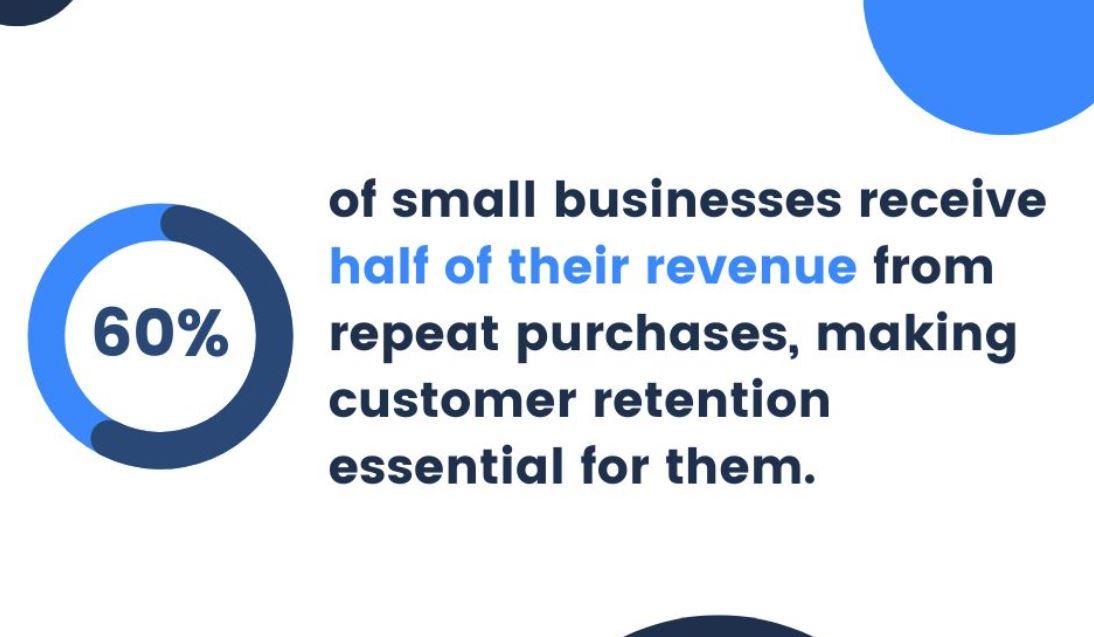
Image Source 2: Form Story
Better Business Growth
Happy clients are the biggest advocates of any business. They help you attract new customers through referrals and positive word of mouth, contributing to your business growth. Focusing on client satisfaction helps you build a strong brand reputation that enhances your credibility and establishes you as a trusted partner in your industry.
How Does a CRM Helps You Manage Clients: The Science Behind
CRM software is a set of client management tools businesses use to organize, track, and analyze client interactions. This includes managing contact information, tracking communication history, monitoring purchase behavior, setting reminders, and creating personalized marketing campaigns.
Here are different ways how freelance client management software can transform your freelance business:
1. Centralized Hub of Information
The average worker spends nearly 2.5 hours daily searching for work-related information. This is because the data is usually scattered across emails, chats, documents, or spreadsheets. Fragmentation of important information reduces employee productivity and increases the risk of outdated or inaccessible information.

Image source 3: Xenit
CRM software creates a centralized hub for all client data, including contact information, communication history, deals, and more. Employees can quickly access the relevant information as it is easily accessible in one place. A central repository also improves collaboration among different teams to provide better customer service.
2. Simplify Communication
Once you have secured a client, the next step is to establish their preferred communication method. While email remains a common choice, many clients still prefer instant messaging apps.
CRM software for client communication integrates email and live chat functionalities within a single platform. This eliminates the need to constantly switch between different applications, such as email clients, messaging apps, and project management tools. You can easily interact with clients, provide updates, clarify project details, and address concerns within the CRM interface.
3. Setting Practical Deadlines
As a freelancer, meeting deadlines is extremely important for your reputation and work ethic. It builds trust with clients and maintains a professional reputation. However, there will always be some unforeseen events that can disturb your entire schedule.
CRM for freelancers helps you set realistic deadlines by facilitating a structured approach to project management. It allows you to break a huge project into smaller, more manageable tasks. Each subtask can then be assigned its own specific deadline within the system.
Monitoring the completion of each sub-task helps you identify potential roadblocks or delays. This early identification allows timely adjustment and minimizes the risk of missing deadlines.
4. Define Project Terms and Conditions
Scope creep is a very common challenge for freelancers. It happens when the project requirements keep expanding beyond the initial agreement. This situation can be distressing for flat-rate projects, as you have to put in a lot of extra labor without compensation.
At least 38% of freelancers face a lack of project clarity at some point in their careers. Simple CRM tools for small businesses can help you avoid these situations. You can easily outline deliverables, timelines, payment terms, and the process for handling scope changes. In case of any changes, you can easily document them in the contract to ensure fair compensation for any additional work.
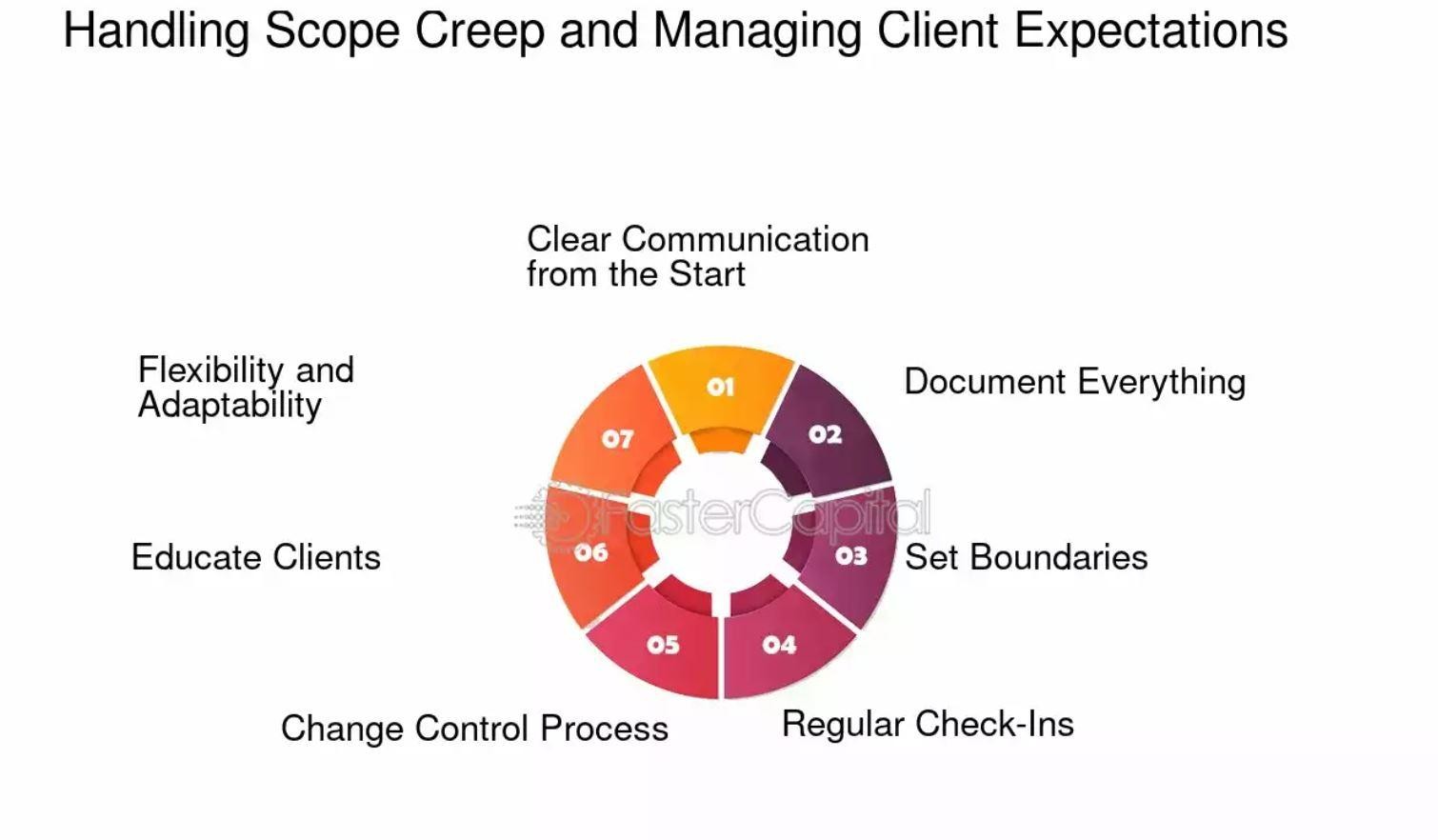
Image Source 4: Faster Capital
5. Providing Project Updates
Keeping clients informed about project progress is essential for building trust and maintaining a strong working relationship. However, constant back-and-forth communication can quickly become overwhelming for both of you.
CRM software simplifies this process by providing a platform for all project-related communication details. You can easily share progress reports, milestones, and any relevant documentation directly within the system. This eliminates the need to switch between multiple communication channels, saving time and improving overall project efficiency.
6. Task Prioritization
For small businesses, juggling multiple clients is a constant balancing act. One has to make sure that each client project receives equal attention, which is essential for client satisfaction. With CRM software, you can easily categorize tasks based on urgency and importance (e.g., high, medium, low). This helps you focus on the most critical tasks first, maximizing productivity and minimizing the risk of missing deadlines.
7. Creating Professional Invoices
Timely and accurate invoicing is the key to successful client relationships. However, a significant 30% of freelancers encounter errors during the invoicing process, potentially delaying payments.
Small business CRM software enables you to create professional invoices in seconds. These platforms often include pre-designed templates and automated calculations that can easily integrate with popular payment gateways. Prompt payments improve your cash flow and minimize the administrative burden.
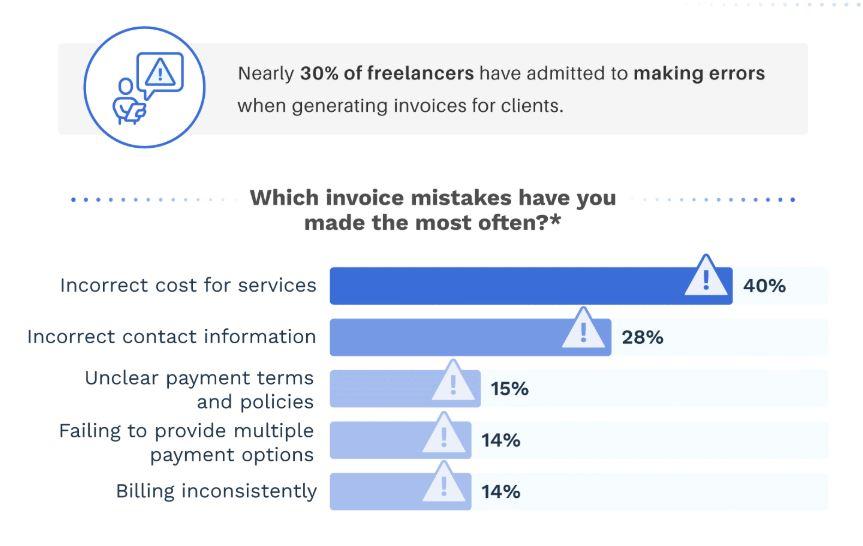
Image Source 5: Skynova
5 Best CRM Tools to Manage Clients Like a Pro
From onboarding to billing and sales, client management is the backbone of any successful business. Here, we have curated a list of affordable CRM options for small business owners
Explore these options and choose the solution that best aligns with your client management needs and budget.
Feature Brightenly Monday.comLess Annoying CRMService Provider Active Campaign Target User Freelancers/ Small businesses Freelancers/ Small businessesFreelancers/ Small businessesGrowing Agencies Small and Medium Businesses Price Starts at $19Starts at $12Starts at $15Starts at $99Starts at $15Key Strength Easy to use, All in one platform Highly customizable dashboards Simple interface, Centralized contact viewLead management, Automated invoicingMarketing automation, Lead scoringKey Features Client communication, Project management, Invoicing, Customizable dashboards, Contact management, Task managementCentralized contacts, Activity tracking, Automated remindersForm builder, Billing & invoicing, Team analyticsLead scoring, Sales process automation
1. Brightenly
Searching for an all-in-one CRM platform that handles your client communication like a pro? Switch to Brightenly today. This user-friendly platform is designed to make life easier for freelancers.
With Brightenly, you can centralize all client communication, effortlessly manage projects, and streamline invoicing processes, all within a single platform. If your aim is to deliver exceptional client services with a hefty price tag, Brightenly is the perfect CRM for freelancers under $ 20.
It helps you to focus on delivering exceptional client services without a hefty price tag.
Best CRM Features for Effective Client Communication
Here are some prominent client management features of Brightenly:
Centralized Communication: Brightenly's built-in dashboards are a central hub for all client communication. You can segment projects into different sections, with all relevant client data and project details readily accessible.
Task Prioritization: Prioritize projects within Brightenly by categorizing them as “most important,” “medium,” and “less important.”
Effortless Invoicing: Create professional invoices with ease through invoice boards. The system directly extracts accurate data from the CRM, minimizing the risk of errors and ensuring timely and accurate invoicing.
Email Integration: No need to switch between multiple applications. You can easily integrate your email and client contacts for timely updates and seamless information exchange.
Pricing
$19 (per month), $200 (Annually)
2. Monday.com
Every business operates differently, even those in the same industry. Monday.com is an easy-to-use CRM software for freelancers and small businesses. Its highly customizable features allow you to tailor the platform to mirror your specific business processes, workflows, and sales pipelines.
Key Features
Project Monitoring: Create custom dashboards for each project and monitor progress, track team performance, and visualize your sales goals in real time.
Data Visualization: Monday.com offers a variety of data visualization tools that transform complex information into easily digestible charts and graphs.
Contact Management: Manage your contact profiles with project details, priority levels, and current status (e.g., customer, qualified lead, partner). This comprehensive information gives you a clear understanding of each client and their needs.
Mobile Accessibility: Monday.com mobile CRM app allows you to access your client data, manage projects, and communicate with clients anytime, anywhere.
Pricing
Basic: $12 / month
Standard: $17 / month
Pro: $28 / month
Enterprise: Available upon request
3. Less Annoying CRM
As the name suggests, Less Annoying CRM avoids the clutter and complexity often found in other CRM systems. It's designed to be user-friendly, with a clean and intuitive interface. It is a simple CRM for task and client tracking that manages customer relationships and sales opportunities. If you are looking for affordable CRM solutions, Less Annoying CRM can be a great choice.
Key Features
Centralized Contact Hub: Less Annoying CRM provides a single, comprehensive view of each contact, including notes, files, tasks, events, and pipeline stage, all accessible from one screen.
Activity Tracking: It can track all interactions with contacts, including emails, meetings, and phone calls.
Automated Reminders: Less Annoying CRM sends you daily email reminders of all upcoming tasks. This proactive feature ensures that nothing slips through the cracks.
Pricing
$15 per user/ per month
4. Service Provider
Service Provider is a CRM solution specifically designed for growing agencies. Simple yet powerful software, there are many ways you can use it to manage leads, invoicing, and client relationships.
Key Features
Form Builder: Create customized forms for onboarding, contact capture, and order placement. These forms can include e-signature options for seamless client approvals.
Billing and Invoicing: Automate invoice generation, which can be easily integrated with your preferred payment gateways. This includes support for one-time services, subscriptions, free trials, and different pricing tiers.
Advanced Team Analytics: Gain valuable insights into team performance with comprehensive analytics. Track order completion rates and average response times, identify top-performing clients, and analyze team workload to optimize resource allocation.
Pricing
Basic: $99/ month
Pro: $249/ month
Plus: $1500 / month
5. Active Campaign
Active Campaign is a powerful CRM tool for small and medium-sized businesses that want to improve their customer relationships. It helps businesses create customized marketing workflows, automate follow-up sequences, and track customer behavior across different channels.
Key Features
Lead Scoring: Active Campaign allows you to assign scores to leads based on their engagement with your brand. For example, a lead who opens an email, clicks a link, or visits your website receives points. This helps you identify the most promising leads and prioritize your sales efforts.
Sales Automation: You can automate different aspects of your sales process, such as sending welcome emails, scheduling follow-up calls, and nurturing leads with targeted content. This frees up your team to focus on providing excellent customer support and building stronger relationships with your most valuable clients.
Pricing
Starter: $15 / month
Plus: $49 / month
Pro: $79 / month
Enterprise: $145 / month
Manage Your Clients Like Never Before With Brightenly
Managing clients is a tricky business, and with the rising competition, it has become more challenging. While providing exceptional service is important, it's also essential to maintain healthy boundaries to avoid burnout.
Finding the right tools can be a game changer. A good CRM software facilitates client communication, project management, and invoicing, freeing you to focus on what matters most. To find the best CRM solution, explore multiple options, compare different features and then choose the one that aligns with your business goals.
Brightenly goes beyond client management; it's an all-in-one platform designed to empower your entire small business. Switch to Brightly today and experience the difference!
