Top 5 Affordable CRMs for Freelancers Under $20
Jan 10, 2025
Syed Hassan Zaman

Freelancing is not for the fainthearted. From client acquisition and proposal writing to project management and invoicing, freelancers wear multiple hats at once. No matter if you're a writer, designer, or developer, a single misstep can easily derail a project. This is where customer relationship management software (CRM) can be a lifesaver.
Customer relationship management (CRMs) are software solutions that help you manage client interactions, organize projects, and run administrative tasks. However, with numerous options available, choosing the best CRM for your business can be challenging.
Let's explore the importance of CRM for freelancers, their key benefits, and the top five CRMs for freelancers under $20 to help you find the perfect fit for your needs.
Why Do You Need a CRM For Freelancers: Challenges and Obstacles
Freelancing is not just a job but a multifaceted business. Unlike traditional employment, you have to manage multiple projects at a time while maintaining strong client relationships. The absence of a structured management system (CRM software) can quickly make things chaotic and out of control.
Here are some common challenges you are likely to face without a specific CRM for freelancers:
1. Disorganized Workflow
A cluttered workflow is the biggest killer of productivity. Imagine all of your client information, project details, and deadlines scattered across emails, spreadsheets, and physical notes. This can lead to a constant search for information, missed deadlines, and a general lack of control.
Moreover, typical CRMs are overly complex for the needs of a solopreneur. These software programs lack specific features such as easy client communication and intuitive lead management. This mismatch between the freelancer’s needs and the CRM's capabilities impacts the business growth.
2. Poor Client Relationship Management
Managing clients is the most critical aspect of running a successful business. Happy and satisfied clients are your biggest advocates, driving constant growth with positive referrals. However, 36% of freelancers also experience downtime, with poor client management as a significant contributor.
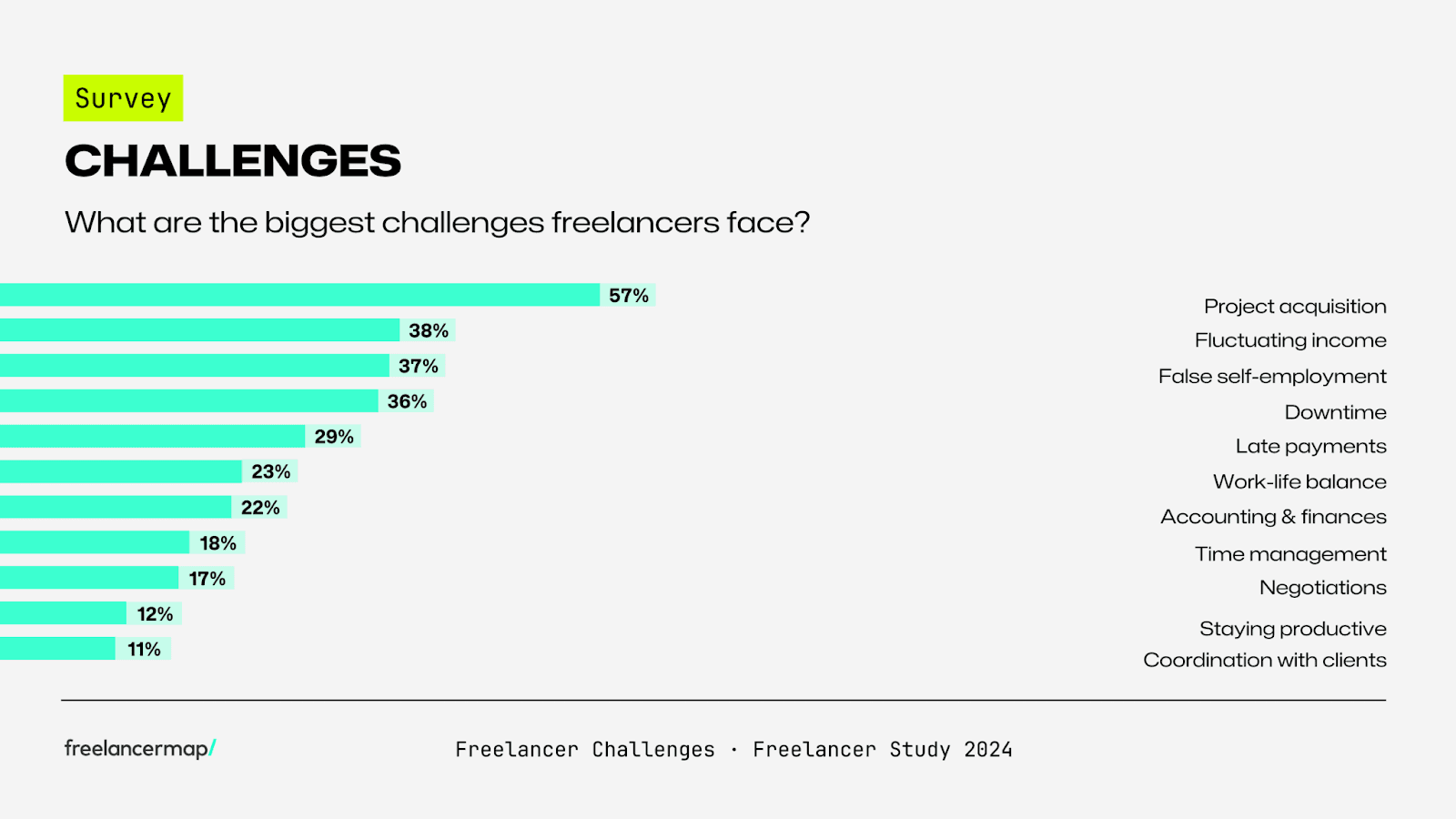
Source: freelancermap
A centralized platform is mandatory to track interactions, manage operations, and maintain clear communication. Freelancers who work without a CRM often face issues like poor communication, misunderstandings, contract disputes, and negative reviews. All of these factors can damage your professional reputation and deter potential clients from seeking your services.
3. Inconsistent Communication
Client communication is something that can make or break your freelancing career. It helps you understand their needs, and expectations and deliver the exact services. Similarly, the lack of consistent communication can quickly lead to professional misunderstandings.
Missed deadlines and client dissatisfaction often stem from poor communication channels. Projects can easily go off-track if you don’t communicate the changes promptly with your clients. This will ultimately disturb the timeline and hinder future collaborations.
4. Limited Growth
Scaling an online business needs consistent growth tracking and performance analysis. A data-driven approach helps pinpoint areas for improvement and make informed decisions. No CRM means no real-time analytics, which makes it difficult to optimize business strategies, identify new opportunities, and scale your business effectively.
These are just a few of the roadblocks freelancers face without a CRM. Difficulties in client management can quickly make you overwhelmed and lose valuable time and resources. If you are facing any of the above challenges, then it's time to switch to CRM software for freelancers.
4 Benefits of Using a CRM for Freelancers
A CRM for freelancers is a specialized platform designed to meet the unique needs of independent contractors and small business owners. Nearly 50% of small business owners (with ten or fewer employees) are already using a CRM to manage their operations.
Let's examine some key CRM benefits for freelancers and how they centralize client information, track interactions, and provide valuable insights.
1. Better Organization and Time management
As a freelance entrepreneur, you are likely to work with diverse clients and projects. A CRM empowers you to segment your client base according to different criteria.
For instance, as a website designer, you can categorize clients by project type (e.g., e-commerce, portfolio, blog) and prioritize them based on revenue potential (e.g., high-value, long-term clients vs. one-time projects).
You can also track projects by progress, such as new leads, proposals sent, projects in progress, and completed projects. This segmentation in one central platform saves time and improves workflow.
2. Increased Sales, Lead Management, and ROI
Sales and lead management are tricky areas that need a clear, consistent, and systematic approach. Research indicates that CRMs can boost conversion rates by up to 300%. This is because they help you track interactions, identify inactive contacts, and facilitate personalized communication.

Source: demandsage
Apart from lead conversion, investing in a CRM is a highly beneficial idea in the long run. Studies have shown that CRM software generates an average $8.71 ROI for every dollar spent. This shows that CRMs not only boost your efficiency but also help you achieve sustainable business growth.
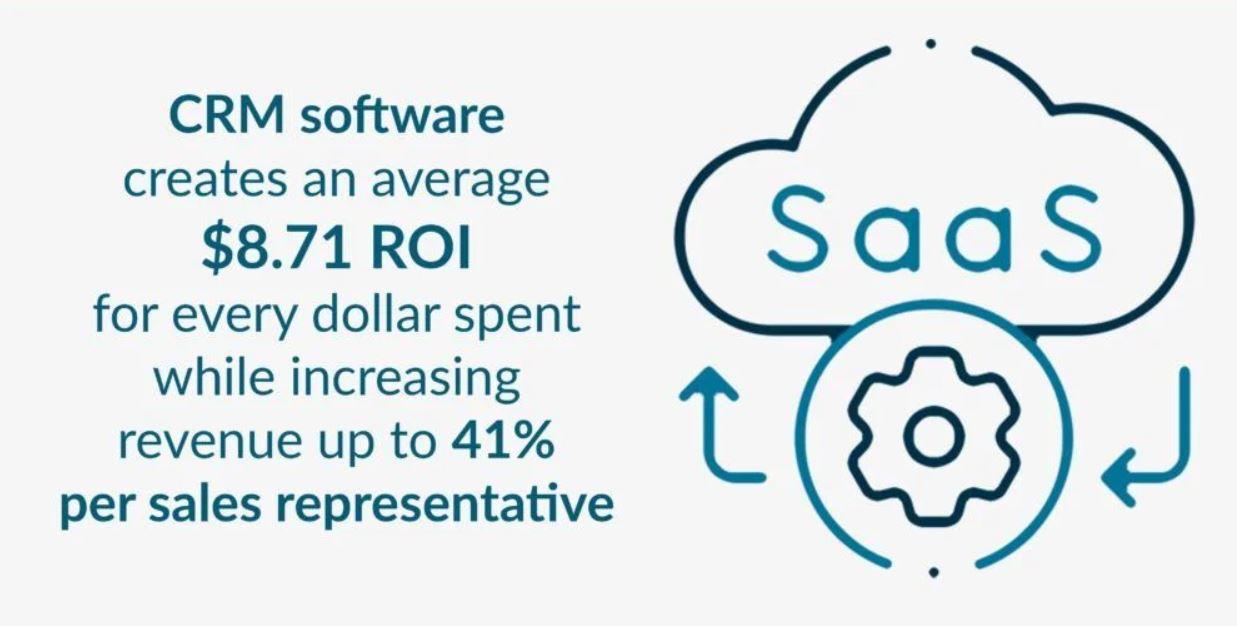
Source: Research.com
3. Improve Client Relationships
A good CRM becomes your single source of truth which centralizes all client data, including past, ongoing, and upcoming projects. This provides a complete view of each client, including their history, buying patterns, and overall value to your business. Analyzing this data helps you recognize your most profitable customers and segment them for targeted marketing efforts.
CRM software also keeps a transparent record of all client interactions. It allows you to address potential issues and clients' concerns before they escalate. A proactive approach like this shows a high level of care and attention and builds long-term relationships.

Source: Pipeline
4. Long-Term Growth Opportunities
For online entrepreneurs, timely scaling is a critical factor for sustainable growth. Most of the CRMs have built-in dashboards, live stats and data analytics that offer a complete picture of your online business.
This real-time data is extremely important to discover new trends, understand customer behavior, and make informed decisions about expanding your service offerings.
Key Features To Look In a CRM For Freelancers Under $20
Before we move on to the best CRMs for freelancers under $20, it is important to figure out your essential needs. While the requirements may vary based on your business model, here is a glimpse of the most necessary CRM features:
1. Automation
Automation is the key reason why freelancers should embrace CRM. Always choose software with advanced automation features. It automates different tasks and processes, such as data entry, project scheduling, email communication, etc. So, instead of spending your valuable time on repetitive tasks, you can focus on strategic activities like building client relationships.
2. Contact Management
Contact management is the ability of a CRM to store and organize client contact information and communication history. Think of it as a log book that records every interaction, from initial inquiries to project milestones and completed projects.
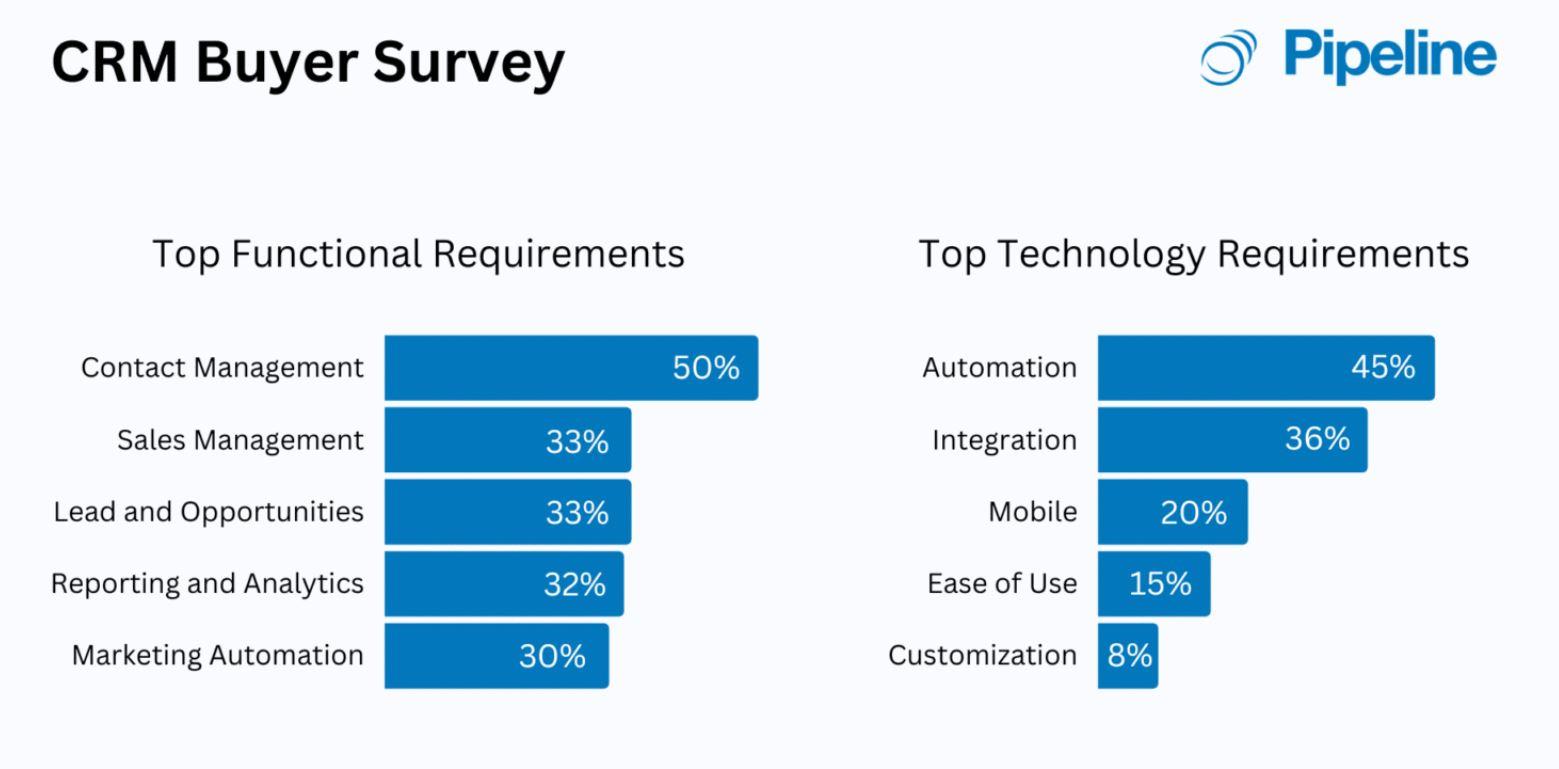
Source: Pipeline
3. Project Management
Project management features of a CRM help freelancers stay organized and on track. These features often include the ability to create and assign tasks to relevant projects, track milestones, and even integrate with invoicing and payment tracking systems.
4. Communication Tools
Communication tools within a CRM facilitate smooth client interaction. Features like email integration and instant messaging allow for direct communication with clients and minimize the need to switch applications.
4. User-Friendly Interface
The interface of a CRM should be easy to understand and navigate for users. Freelancers who are already juggling endless tasks can focus on client communication instead of struggling with confusing software.
Top 5 Affordable CRMs for Freelancers Under $20
After extensive market research, analyzing various tools, and considering cost and ease of use, here are the top five affordable CRMs for freelancers under $20. These platforms offer a balance of essential features and affordability, which makes them a good deal for freelancers and small business owners.
Software Starting Price Unique Feature Best For Brightenly $19/ monthUser-friendly, Affordable, 360-degree client view, and excellent customer supportBeginners, Freelancers seeking affordability and ease of useHoneyBook$16/ monthRobust invoicing and contracts, strong client onboarding Freelancers who prioritize invoicing, contracts, and client onboarding17 Hats $15/ monthWorkflow automation, Bookkeeping, Project managementFreelancers who need robust project management and automationCapsule CRM$18/ monthContact management, Sales pipeline, Strong customer supportBusiness owners who need strong contact managementPipedrive $14/ month Simple, Flexible, Pipeline visualization, Great for sales teamsSales-focused entrepreneurs who value simplicity and pipeline visualization
Now let's explore each program in detail
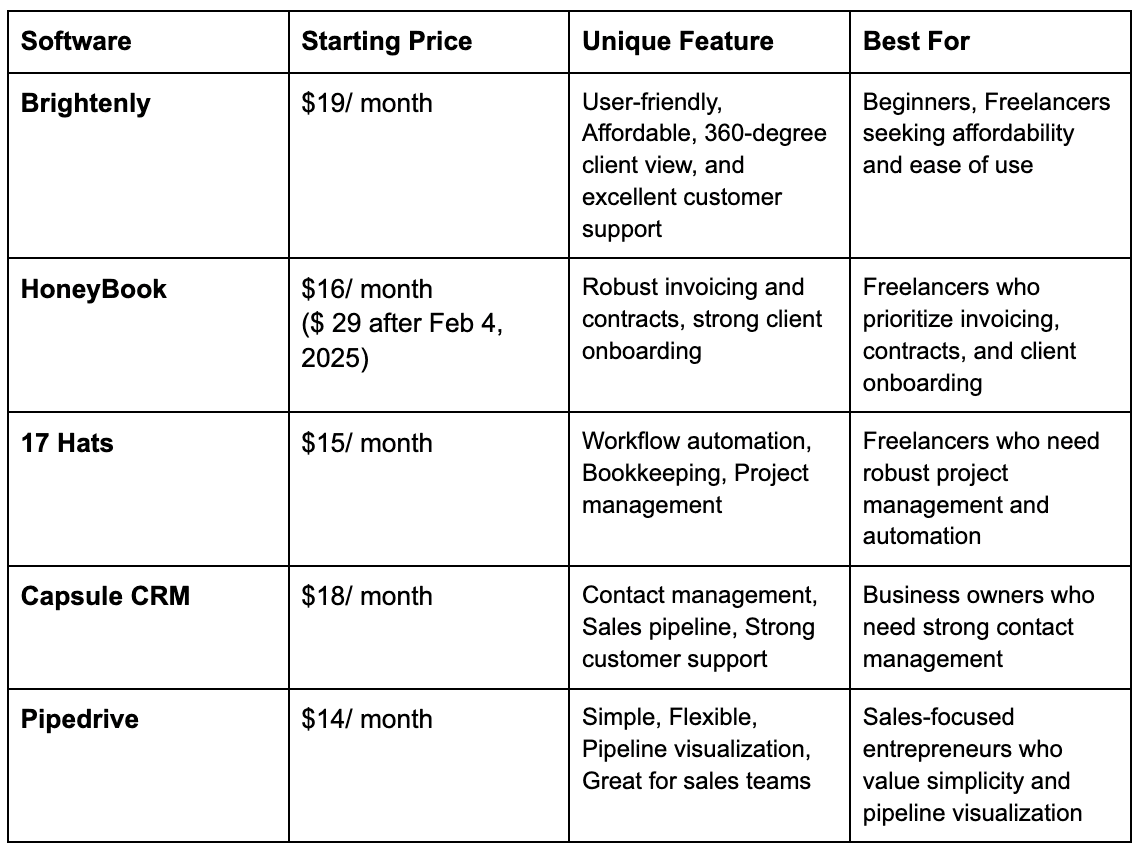
1. Brightenly
With its exceptional features, affordability, and user-friendly interface, Brightenly stands out as a top CRM for freelancers under $20. Designed for online entrepreneurs, it simplifies client management, workflow, and payments within a single platform. Brightenly provides a 360-degree customer, which enables you to categorize and prioritize clients accordingly.
Notable Features of Brightenly
Here are some key features of Brightenly which make it distinct from its competitors:
Client Communication: Built-in dashboards that organize all your projects in one place and provide a clear overview of your workload.
Project Tracking: Track real-time project progress to ensure timely delivery and client satisfaction.
Live chat and Email Integration: These features help you communicate with your client seamlessly, in a prompt manner.
Payment and Invoicing: Easily create, send, and track invoices for your projects and streamline the payment process.
Ease of Use: The user-friendly interface is intuitive and easy to use, which requires minimal training. You can start using it immediately and focus on building on your business and achieving long-term goals.
Pricing
$19 (per month), $200 (Annually)
2. Honeybook
HoneyBook is client management software with smart features that help with invoicing, contracts, and scheduling. It can automate different processes and save you time. The key features include legally binding contracts that can be directly sent to clients with clear terms and conditions.
You can create customized invoices with built-in templates, packages, and merge tags. It also allows you to track all of your invoices in one place and view paid and overdue payments.
HoneyBook simplifies client booking with different session types with details about availability, pricing, and cancellation policies. The only downside is the initial setup, which can be time-consuming and challenging to learn.
Pricing
Starter: $16/ month, ($ 29 after Feb 4, 2025)
Essentials: $32/ month, ($ 49 after Feb 4, 2025)
Premium: $66/ month, ($ 109 after Feb 4, 2025)
3. 17 Hats
Coming in third on our list of “CRMs for freelancers under $20” is 17Hats. It is a business management platform designed specifically for solopreneurs with busy schedules. 17Hats simplifies running your online business by simplifying client communication, project management, and invoicing.
Main features include the ability to create and send professional quotes, track client progress using milestones, and manage relationships with multiple clients. 17Hats also excels at workflow automation and allows you to trigger automated actions based on events like booking dates, payment status, and service completion.
Its standout feature is its bookkeeping functionality, which connects your business accounts, tracks income and expenses, and generates insightful reports on your profit and loss.
Pricing
Essentials: $15/month
Standard: $30/month
Premier: $60/month
4. Capsule CRM
Coming in fourth, Capsule CRM is a growth-oriented customer relationship system for freelance entrepreneurs. It helps win more business, manage existing clients, and handle projects skillfully.
Capsule CRM excels at organizing, storing, and accessing contact information in a centralized location. This facilitates the delivery of exceptional services to each unique client. It also has a robust sales pipeline feature. You can visualize, track, and manage opportunities within customizable sales pipelines and improve productivity.
The task management feature also helps you plan and prioritize your workload. Use daily task reminders to stay on top of your commitments and meet deadlines on time.
Pricing
Starter: $18 per user per month
Growth: $6 per user per month
Advanced: $54 per user per month
Ultimate: $72 per user per month
5. Pipedrive
Last on the list of CRMs for freelancers under $20 is Pipedrive, a CRM known for its simplicity and flexibility. It excels at pipeline management, visualizing your sales process, tracking deals, and identifying potential bottlenecks. This clear visual representation empowers you to make data-driven decisions that enhance your sales efficiency.
Pipedrive also includes helpful features like activity reminders. You can use it to set email reminders for important tasks and choose when and where to receive them. It also has a mobile app where you can manage your sales pipeline, track engagements, and access CRM data on the go.
Pricing
Essential: $14 per seat per month
Advanced: $34 per seat per month
Professional: $49 per seat per month
Power: $64 per seat per month
Enterprise: $99 per seat per month
Conclusion
While there are plenty of CRM options available in the market, the right one depends on your specific needs, budget, and business model. Before making a choice, consider the features you require, how easy the platform is to use, and how well it aligns with your goals.
All the top 5 CRMs for freelancers under $20 offer valuable features. However, Brightenly stands out for its affordability, user-friendliness, and comprehensive functionality. It provides all the essential tools you need to manage clients' projects and invoices without breaking the bank. Overall, it is a great investment that can empower your freelance journey.
Want to know how Brightenly can truly help you shine? Visit our website today and subscribe to our newsletter for the latest updates!
