Freelancers Mastering Project Management with Top Software
Feb 7, 2025
Syed Hassan Zaman

How Freelancers Are Mastering Project Management with These Software
Picture this: You’re a solopreneur juggling 24 projects, each one peppered with urgent deadlines, and your client chats are scattered across seven different platforms—and that’s just Monday morning. Your desk? A sticky-note graveyard. Your spreadsheets? Overflowing with color-coded to-do lists you can’t remember coding. Sound familiar?
Freelancing can easily start to resemble a frantic game of whack-a-mole, where tasks pop up faster than you can bat them down. But it doesn’t have to be that way. The solution? Adopting a structured project management system that puts you squarely in the driver’s seat and revs your freelance business into high gear.
Below, we’ll dive into the ins and outs of project management for freelancers, plus share some top software picks to streamline your workflow and catapult your productivity.
What is Project Management for Freelancers, Anyway?
Project management is all about planning, executing, and tracking every single task needed to turn an idea into a product or service. For freelancers, it means applying the right processes, tools, and skills to deliver top-notch work within a set timeline and budget—while making your clients (and your sanity) a priority.
Why Does Project Management Matter So Much for Freelancers?
It’s no secret freelancing has exploded in popularity. In fact, 1.57 billion people are now living that self-employed life. The perks—freedom, flexibility, and wearing your pajamas at 3 p.m.—are pretty enticing. But along with those perks come sneaky pitfalls.
Unlike a traditional office gig, you’re not just an employee. You’re also your own boss, HR department, and IT team. You handle project coordination, client communication, and everything in between. That can add up to a huge mental load—especially when freelancers, on average, rack up 41 and 50 hours of work per week, often more than a typical 9-to-5.
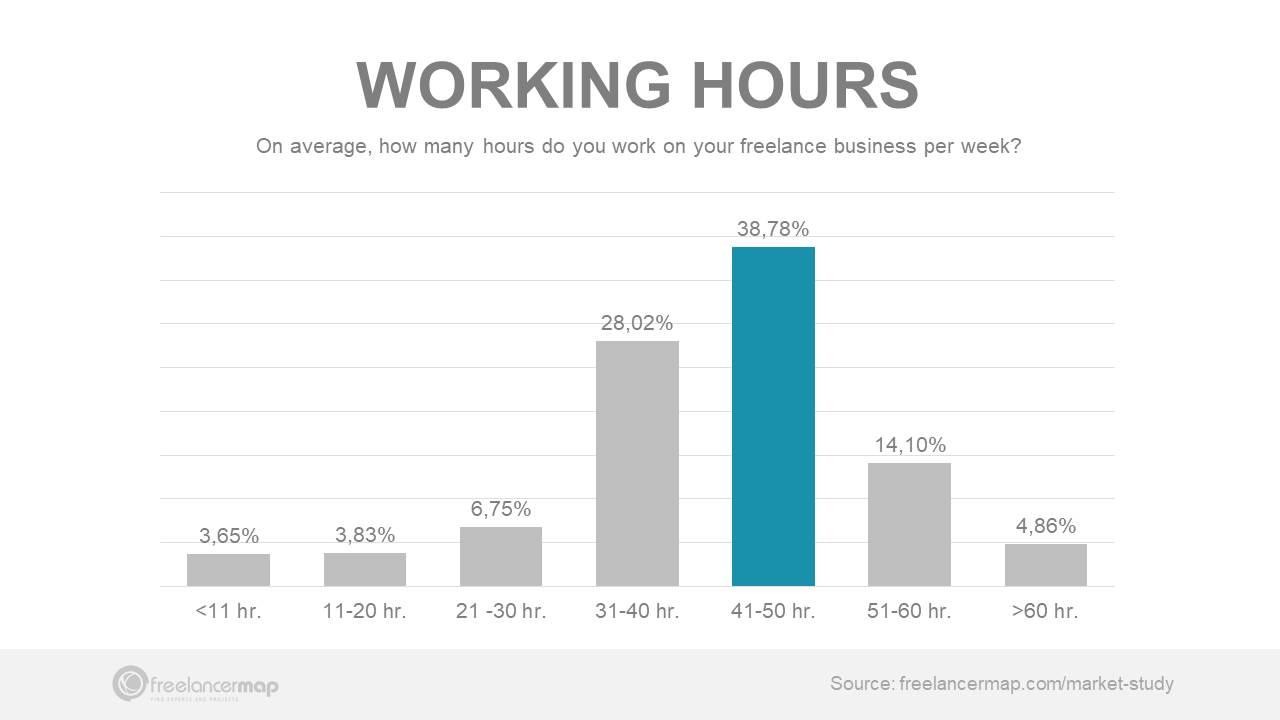
Image Source: Peak Freelance
Freelancers can hail from any corner of the globe, meaning you might be collaborating with folks who live in vastly different time zones. Clients might prefer Slack, or email, or Zoom, or even carrier pigeon—okay, maybe not that last one, but you get the picture. Communication can quickly turn into a messy cocktail of missed messages and scheduling snafus.
The key to avoiding this meltdown? A blend of project management skills, effective communication, and—yes—software that transforms your solopreneur juggling act into a well-choreographed performance.
Mastering Project Management as a Freelancer: Techniques and Tips
Now that you know why project management is the glue holding your freelance world together, let’s talk about how to make it work (and how to avoid sticky note overload).
1. Set Crystal-Clear Goals and Objectives
Communication is the name of the game. Before you so much as lift a finger on a project, hop on a call (or email thread) with your client to lock down these key elements:
a) Define the Scope of Work
Projects can veer wildly off track when they aren’t pinned down from Day One. On average, a freelancer spends one to five hours on back-and-forth client communication. Save yourself from a million “Is this what you meant?” messages by defining the deliverables, timeline, and any special requirements right away. Boundaries = sanity.
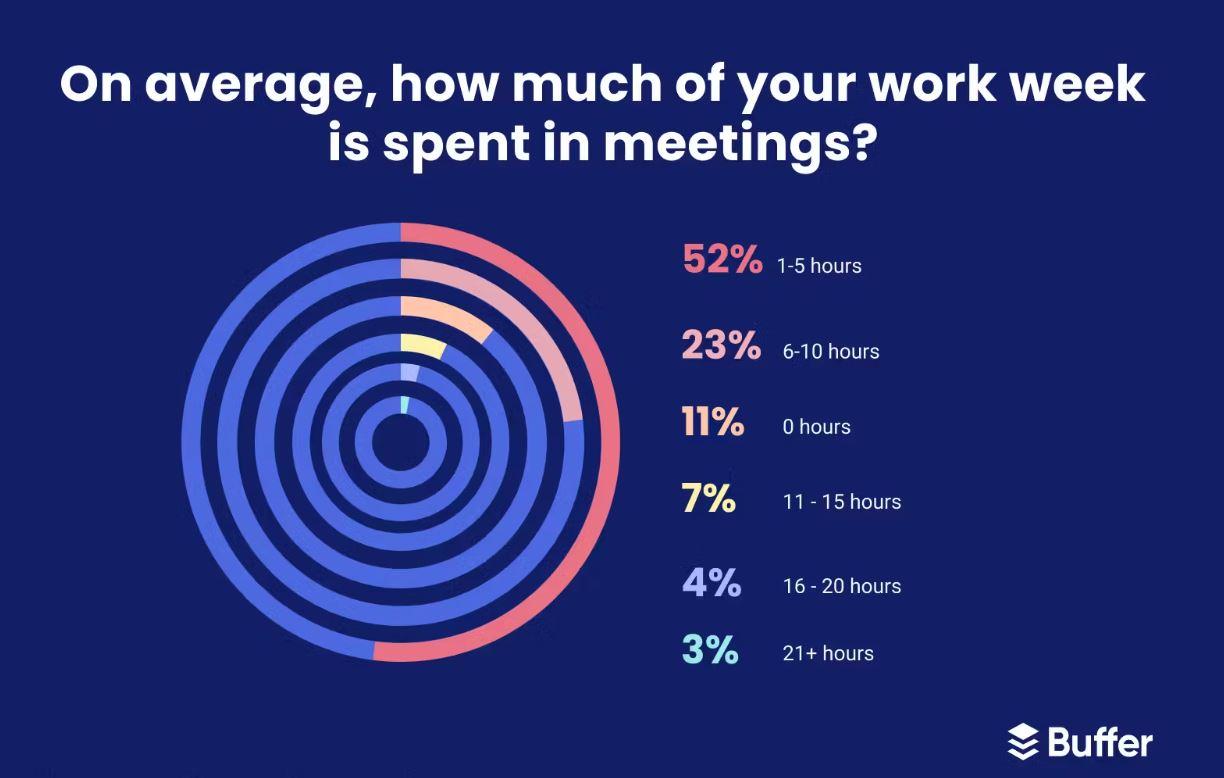
Image 2 source: Buffer
b) Pinpoint Roles & Responsibilities
If you’re collaborating with other pros (like a copywriter, a designer, or a wizard who conjures up brand-new fonts), outline who’s doing what. Then share that breakdown with your client. That way, everyone knows whose desk the project timeline sits on.
c) Set Realistic Deadlines
Deadlines aren’t just random dates. They’re an anti-panic measure. Let your client know when they can expect each chunk of your work, and make sure you add a buffer for potential edits or emergencies. Because let’s face it: Sometimes the Wi-Fi just doesn’t cooperate.
2. Prioritize Tasks and Set Milestones
Huge projects can feel like wrestling a giant octopus with flailing arms of endless to-dos. Best way to wrangle it? Break that big boy into bite-sized tasks.
Say you’re designing a logo. Rather than diving in headfirst, you might:
Research and gather inspiration to create a mood board.
Brainstorm and sketch initial concepts.
Present these concepts to your clients for feedback.
Create polished vector versions.
Finally, prep those files for printing or digital use.
Taking it step by step sets a clear roadmap, improves your focus, and maintains momentum when your coffee buzz wears off.
3. Work on Time Management
Time is your most valuable (and limited) currency as a freelancer. The best way to avoid letting the day disappear into doomscrolling or a YouTube dance challenge binge? Organize your hours like a pro.
In fact, spending just 10 to 12 minutes mapping out your day could save you 2 hours and boosting productivity by 25%. (And who doesn’t want more time for cat videos?)

Image 3 Resource: Zoom Shift
Pro Tip: Use time-tracking tools like “My Hours,” “Timely,” or “Hour Stack.” Allocate specific blocks for each task, then gently remind yourself not to wander away to do your laundry when you’re supposed to be designing a web page. One thing at a time works wonders.
4. Keep Clients in the Loop
Yes, you’re the boss of your own business—but your clients still need to know what’s going on. Regular updates, check-ins, or mini status reports show them that you’ve got everything under control (cue confetti cannons).
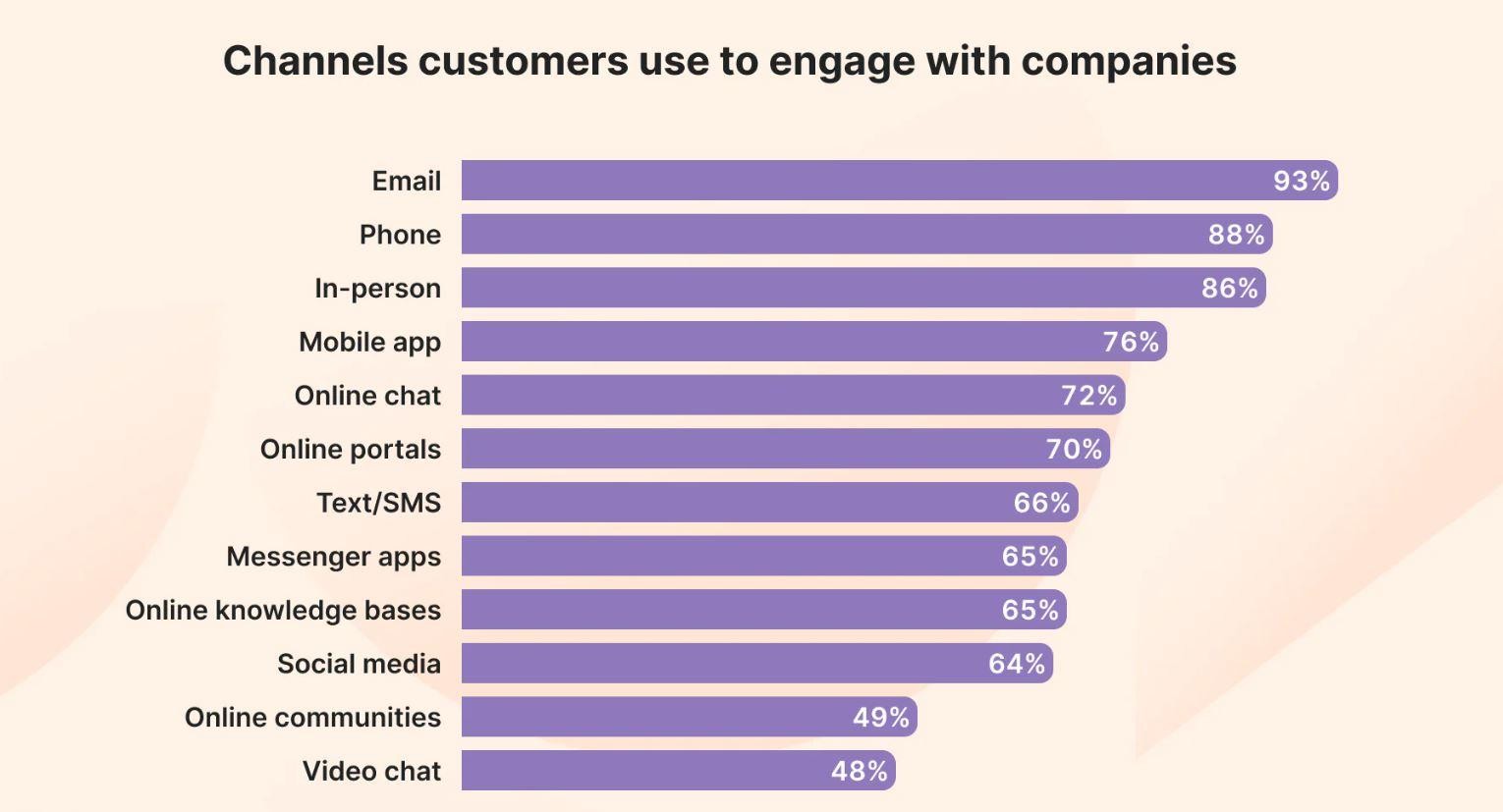
Image 4 source: Touch Point
There are different CRMs that help you manage clients like a pro. These tools facilitate real-time communication, track interactions, and proactively identify and address potential issues before they escalate.
Never wait for the end of the project to get client feedback. Reach out to your clients at the end of every milestone to ensure the project remains aligned with their expectations. This approach reduces the need for repeated revisions and minimizes the risk of costly rework.
5. Handle Feedback and Revisions Like a Pro
As a freelancer, you want to get better at what you do—that’s part of the fun, right? Enter: The feedback loop. Don’t be afraid of it. Revisions are a normal, healthy part of any creative process.
Be sure to clearly define how many revisions are included in your quote (gotta set those boundaries). And encourage your client to be specific—no more, “I just don’t love it.” You want them to point out exactly what’s missing the mark so you can fix it the right way and keep the project rolling.
6. Budget Allocation and Planning
Project management isn’t just about making your deadlines do a neat little dance. It also means taking care of your finances—like a grown-up. (Yup, that’s a thing.)
Create a thorough budget that factors in each freelancer’s rates and time commitment, plus your own overhead. Then use a reliable invoicing tool (FreshBooks, Wave, or your personal favorite) to send professional, timely bills that you’ll feel proud to plop in someone’s inbox.
5 Best Project Management Software for Freelancers
Now that you know the tips and techniques, let's move on to some powerful tools for freelancers that can supercharge your project management process.
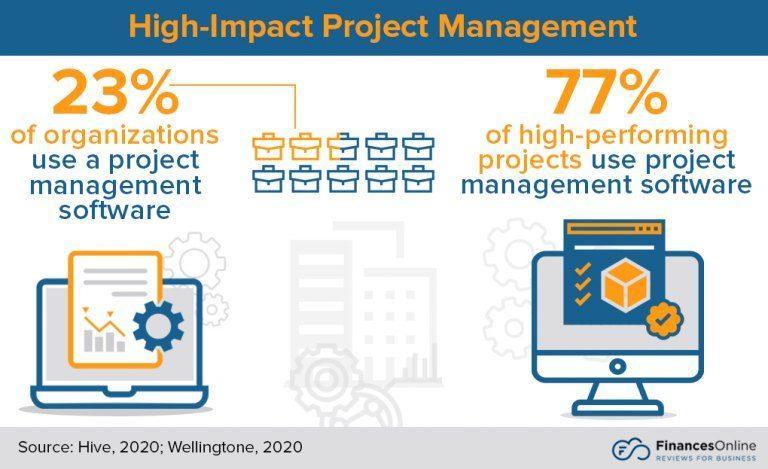
Image 5 Source: Finances Online
These software features empower you to streamline workflows, enhance collaboration, and achieve greater project success. Here is a list of some of the best all-in-one CRMs with strong project management features.
1. Brightenly
Brightenly stands out as the top project management CRM for freelancers. It's an all-in-one solution that streamlines everything from client onboarding and acquisition to seamless communication and project completion. With pricing starting at just $20 per month, Brightenly is undoubtedly a must-have CRM for freelancers in 2025.
Top Project Management Features
Take a look at the most prominent project management features of Brightenly:
Client Communication: Brightenly offers intuitive dashboards that help you segment and manage diverse projects and client details effectively. This provides a clear overview of your client base and project progress.
Task management: Effectively prioritize tasks by categorizing them as “Most Important,” “Medium,” and “Less Important.” This system helps you focus on the most critical tasks and complete them on time.
Billing and Invoicing: Create professional invoices with ease through user-friendly invoice boards. The system seamlessly extracts accurate data from the CRM, minimizing the risk of errors and ensuring timely and accurate invoicing.
Interactions: Never miss an update from a client, and integrate your email and client communication platforms with Brightenly. Exchange all the important information and meet your clients where they are.
Pricing
$19 per month
$200 (annually)
2. Asana
Dealing with a messy workflow? Asana can bring order to the chaos. It is a task and project management software specially designed for startups and small businesses. From tracking team member workloads to setting strategic goals and implementing robust security measures, Asana empowers your team to achieve better results.
Top Project Management Features
Workflow Automation: Asana allows you to set up powerful workflows with custom rules, triggers, and actions. For example, you can automate the task assignment. When a new project is created, you can automatically assign the research phase to a specific team member.
Task Management: Asana excels at task management. You can easily create, assign, and track tasks. Break down complex projects into smaller, manageable tasks, set due dates, and monitor progress in real-time.
Time Tracking: Use the time tracking feature to monitor your team. Track the exact time spent on specific tasks to identify potential bottlenecks and optimize the workflow.
Pricing
Personal: $0/month
Starter: $8.50/month
Advanced: $19.21/month
3. Fiverr Workspace
Fiverr Workspace (previously AND.CO) is a game-changer for freelancers and entrepreneurs. This project management software simplifies business operations and saves valuable time. From proposals and contracts to project management, time tracking, and invoicing (including scheduled and recurring options), Fiverr Workspace offers a comprehensive suite.
Top Project Management Features
Task Management: Fiverr Workspace automatically creates tasks based on your deadlines, projects, and contract terms. You can also add other to-dos and organize them according to your liking.
Proposals: Win more business with customizable proposal options. It helps you create on-brand proposals in seconds and get paid automatically upon signing.
Payments: Fiverr Workspace ensures you get paid easily and securely on time. You can even track payments made directly to your bank account or through a credit card.
Data Insights: Get real-time insights into your projects, payments, and overall business health. Track key metrics like project profitability, client payment history, and revenue trends.
Pricing
Free: $0/month
Unlimited: $24/month
4. Teamwork
Teamwork is a comprehensive project management platform for businesses of all sizes. It can manage the entire project lifecycle, from planning and resource allocation to time tracking and invoicing. It also excels as a CRM, offering robust time-tracking and budgeting features to keep your projects on track and within budget.
Top Project Management Features
Project Planning: Teamwork’s project planning tools help you monitor the timeline of tasks, identify potential issues, and manage your remote teams.
Manage Client work: Maintain transparent communication within Teamwork. Share project updates, gather feedback, and have collaborative discussions all within the platform.
Resource Allocation: Gain a clear understanding of your team’s workload with its resource management features. Plan and assign tasks based on team member skills and availability to ensure efficient resource utilization.
Pricing
Deliver: $10.99/user/month.
Grow: $19.99/user/month
Scale: $54.99/user/month
Enterprise: Available upon request
5. Paymo
Paymo is one of the most affordable project management software for scheduling client work, tracking time, sending invoices, and measuring profitability. It enhances team organization and minimizes delays while simplifying payment procedures. Running a business with Paymo increases work efficiency for freelancers and improves profitability.
Top Project Management Features
Task Management: Manage your workflow by creating and assigning tasks to individuals or entire teams with just a few clicks.
Team Collaboration: Collaborate with your team by creating and assigning tasks, setting budgets, and defining priorities within Paymo.
Automatic Time Tracking: Paymo's automatic time tracking feature simplifies the process. Start the timer and let it run in the background while you work.
Invoicing and Estimates: Generate professional invoices directly from your timesheet. Paymo allows for easy adjustments and customizations for timely invoicing.
Pricing
Free: $0/ user/month
Starter: $9.9/user/month
Small Office: $15.9/user/month
Business: $23.9/user/month
Experience Project Management Like Never Before with Brightenly
Managing multiple projects and meeting deadlines while maintaining client satisfaction could be extremely challenging, but with the right tool like Brightenly, it’s completely achievable.
Brightenly stands out as a comprehensive project management solution for freelancers. It's user-friendly, scalable, and offers a robust feature set at an affordable price. From task management to collaboration, Brightenly provides everything you need.
Make the switch to Brightenly today and watch your freelance business flourish!
